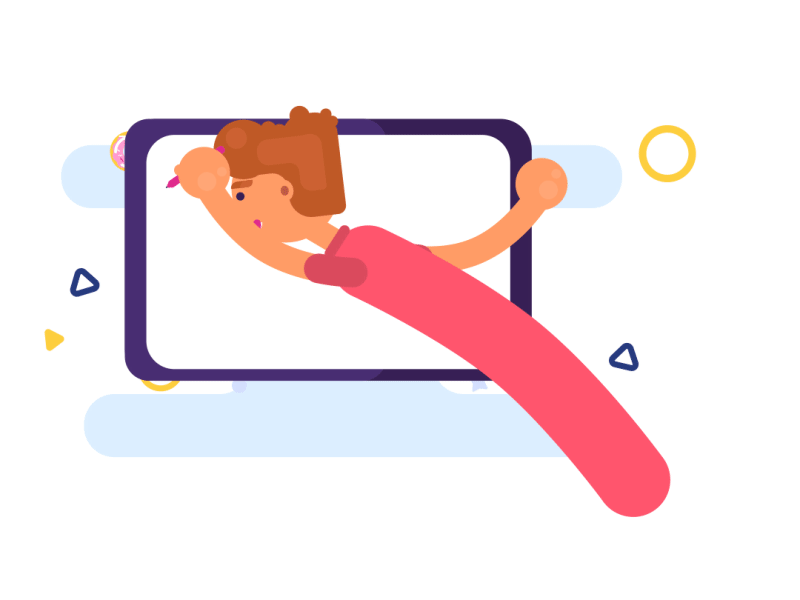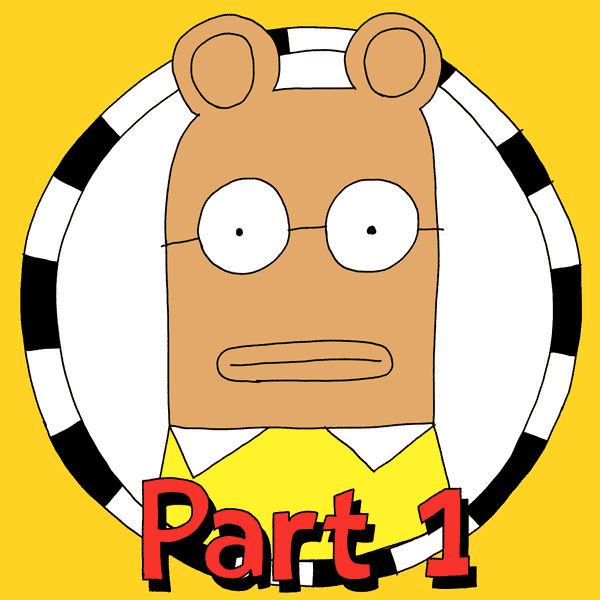It's now time to start storyboarding!
Since I am not the best drawer, I decided to document my storyboard by typing it out. Here is what I came up with for my first trailer (subject to change):
Title: Shutter
Scene 1: Introduction
Fade in from black.
We open with a typical high school hallway bustling with students. Our protagonist, Olivia, is seen navigating through the crowd, carrying a vintage-looking box. The school bell rings.
Scene 2: The Discovery
Cut to Olivia in a dark closet in her house, exploring old family belongings.
Olivia stumbles upon an ancient camera, tucked away in a dusty corner. The camera is adorned with strange symbols and looks out of place in the modern setting.
Scene 3: Experimentation
Olivia takes the camera to her twin, Morgan
Olivia experiments with the camera, capturing ordinary moments. However, upon reviewing the photos, Olivia discovers strange glimpses of alternate timelines - a parallel universe. Morgan doesn’t pay any attention to Olivia and thinks she's going crazy.
Scene 4: Unveiling the Mystery
Olivia confides in a close friend, Maddie
Olivia and Maddie analyze the photos together, realizing the camera's power. They decide to now keep it a secret and explore the potential of capturing moments from different timelines.
Scene 5: Consequences
Olivia accidentally captures a moment of danger.
While experimenting, Olivia captures a moment where someone is in danger. The duo realizes that meddling with parallel timelines has consequences. They struggle with the ethical dilemma of using the camera.
Scene 6: The Arrival
A dark figure observes from a distance.
A mysterious person (Bennett), dressed in timeless attire, is shown watching Olivia and Maddie. His interest in the camera becomes apparent, setting the stage for conflicts.
Scene 7: Chase and Revelations
Bennett confronts Olivia and Maddie.
A thrilling chase ensues as Bennett tries to take the camera. During the confrontation, they reveal the camera's origin and its potential to disrupt the balance between timelines.
Scene 8: The Decision
Olivia faces a dilemma.
Faced with the choice of keeping the powerful camera or returning it to prevent potential chaos, Olivia deals with the responsibility and consequences of their actions.
Scene 9: Cliffhanger
Bennett disappears.
In a dramatic twist, Bennett vanishes, leaving behind a cryptic message hinting at larger implications for the existence of the camera. The trailer ends with a sense of urgency and anticipation for the full movie.
Scene 10
Fade out to black with the title: Shutter (with font actually shuttering)
Text on screen: "Coming Soon."
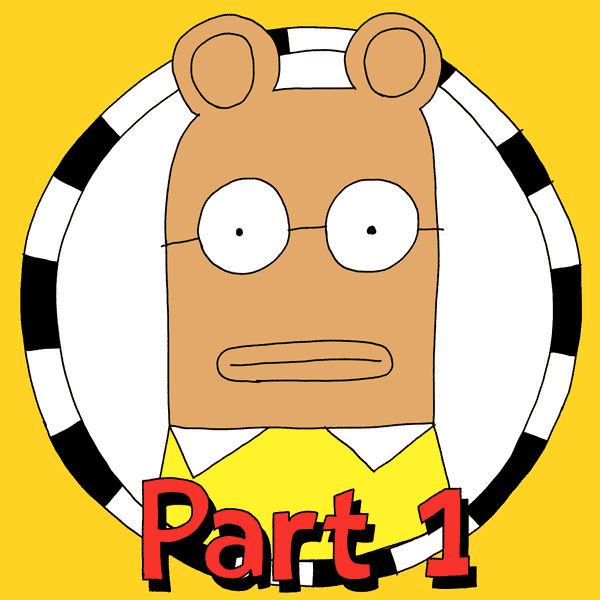
I will post the storyboard for the second trailer in my next posting, stay tuned!